I've dabbled a bit with Illustrator CS4 so I can't make comparisons but apparently the bristle brush used in this tutorial is new to CS5. (I'm so glad I've upgraded from my single Adobe product to the Production Premium Suite).
This tutorial Create a Painterly Apple with Illustrator CS5’s new Bristle Brush comes from Vector tuts +. I was reading a bit about this website and they will pay you for your tutorial submissions. You can find tutorial submission information here.
I really enjoyed this tutorial, too, and I'm very pleased with the way my apple turned out. I probably should have added some shading to the bottom of the apple but it's time for bed so I'll do that later.
Tutorial Picture:

My design:
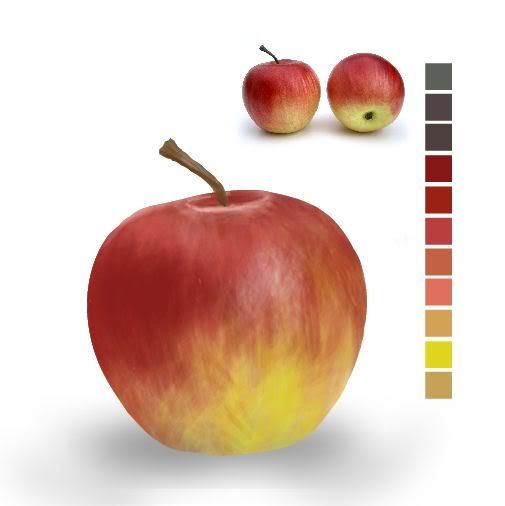
I pasted the photograph of the apple that I used as my model as well as my color swatches.

I really like this one. It looks very digital but the colors and textures are great!
ReplyDelete